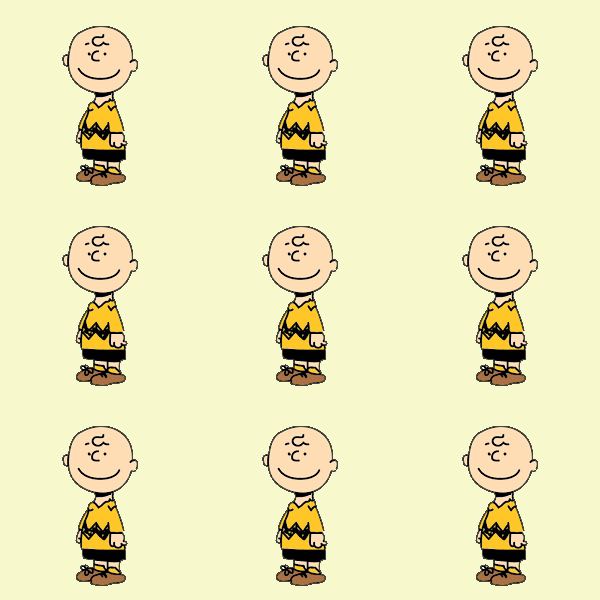fadeIn slide
<!DOCTYPE html>
<html lang="ko">
<head>
<meta charset="UTF-8">
<meta http-equiv="X-UA-Compatible" content="IE=edge">
<meta name="viewport" content="width=device-width, initial-scale=1.0">
<title>Document</title>
<script src="https://ajax.aspnetcdn.com/ajax/jQuery/jquery-3.6.0.min.js"></script>
<style>
* {
margin: 0;
padding: 0;
}
ul,
li,
ol {
list-style: none;
}
a {
text-decoration: none;
}
#slidewrap {
width: 1000px;
height: 350px;
margin: 50px auto;
position: relative;
}
.slide {
width: 100%;
}
.slide>li {
width: 100%;
height: 350px;
position: absolute;
left: 0;
top: 0;
}
.slide>li>img {
width: 100%;
height: 100%;
}
.slide li:not(:first-child) {
display: none;
}
p {
width: 350px;
height: 60px;
line-height: 60px;
position: absolute;
top: 50%;
left: 50%;
transform: translate(-50%, -50%);
text-align: center;
background-color: #fff;
opacity: 0.8;
border-radius: 10px;
}
</style>
<script>
var i = 0;
function slide(){
i++;
if(i>$('.slide li:last').index()){
i=0;
}
$(".slide li").eq(i).stop().fadeIn('slow');
$(".slide li").eq(i-1).stop().fadeOut();
}
setInterval(slide, 3000);
</script>
</head>
<body>
<div id="slidewrap">
<ul class="slide">
<li><img src="https://images.unsplash.com/photo-1575721697801-937774cc44ab?ixlib=rb-1.2.1&ixid=eyJhcHBfaWQiOjEyMDd9&auto=format&fit=crop&w=1350&q=80"
alt="slide image"></li>
<li><img src="https://images.unsplash.com/photo-1503197979108-c824168d51a8?ixlib=rb-1.2.1&ixid=eyJhcHBfaWQiOjExMjU4fQ&auto=format&fit=crop&w=1491&q=80 "
alt="slide image"></li>
<li><img src="https://images.unsplash.com/photo-1507496380922-d75b080daf03?ixlib=rb-1.2.1&ixid=eyJhcHBfaWQiOjEyMDd9&auto=format&fit=crop&w=1267&q=8"
alt="slide image"></li>
</ul>
<p>Slide Image Text!</p>
</div>
</body>
</html>
left - animation Slide
<!DOCTYPE html>
<html lang="ko">
<head>
<meta charset="UTF-8">
<meta http-equiv="X-UA-Compatible" content="IE=edge">
<meta name="viewport" content="width=device-width, initial-scale=1.0">
<title>left-animationSlide</title>
<script src="https://ajax.aspnetcdn.com/ajax/jQuery/jquery-3.6.0.min.js"></script>
<style>
*{
margin: 0;
padding: 0;
}
ul, li, ol{
list-style: none;
}
#slidewrap{
width: 1000px;
height: 350px;
margin: 50px auto;
position: relative;
overflow: hidden;
}
.slide{
width: 3000px;
}
.slide>li{
width: 1000px;
height: 350px;
float: left;
}
.slide>li>img{
width: 100%;
height: 100%;
}
p{
width: 350px;
height: 60px;
line-height: 60px;
position: absolute;
top: 50%;
left: 50%;
transform: translate(-50%, -50%);
text-align: center;
background-color: #fff;
opacity: 0.8;
border-radius: 10px;
}
</style>
<script>
function slide(){
$('.slide').stop().animate({marginLeft: -1000}, function(){
$(".slide li:first").appendTo('.slide');
$(".slide").css({marginLeft: 0});
});
}
setInterval(slide, 3000);
</script>
</head>
<body>
<div id="slidewrap">
<ul class="slide">
<li><img src="https://images.unsplash.com/photo-1575721697801-937774cc44ab?ixlib=rb-1.2.1&ixid=eyJhcHBfaWQiOjEyMDd9&auto=format&fit=crop&w=1350&q=80" alt="slide image"></li>
<li><img src="https://images.unsplash.com/photo-1503197979108-c824168d51a8?ixlib=rb-1.2.1&ixid=eyJhcHBfaWQiOjExMjU4fQ&auto=format&fit=crop&w=1491&q=80 " alt="slide image"></li>
<li><img src="https://images.unsplash.com/photo-1507496380922-d75b080daf03?ixlib=rb-1.2.1&ixid=eyJhcHBfaWQiOjEyMDd9&auto=format&fit=crop&w=1267&q=8" alt="slide image"></li>
</ul>
<p>왼쪽으로 이동하는 이미지 슬라이드</p>
</div>
</body>
</html>
right - animation Slide
<!DOCTYPE html>
<html lang="ko">
<head>
<meta charset="UTF-8">
<meta http-equiv="X-UA-Compatible" content="IE=edge">
<meta name="viewport" content="width=device-width, initial-scale=1.0">
<title>left-animationSlide</title>
<script src="https://ajax.aspnetcdn.com/ajax/jQuery/jquery-3.6.0.min.js"></script>
<style>
*{
margin: 0;
padding: 0;
}
ul, li, ol{
list-style: none;
}
#slidewrap{
width: 1000px;
height: 350px;
margin: 50px auto;
position: relative;
overflow: hidden;
}
.slide{
width: 3000px;
}
.slide>li{
width: 1000px;
height: 350px;
float: left;
}
.slide>li>img{
width: 100%;
height: 100%;
}
p{
width: 350px;
height: 60px;
line-height: 60px;
position: absolute;
top: 50%;
left: 50%;
transform: translate(-50%, -50%);
text-align: center;
background-color: #fff;
opacity: 0.8;
border-radius: 10px;
}
</style>
<script>
function slide(){
$('.slide li:last').prependTo('.slide');
$('.slide').css({marginLeft: -1000});
$('.slide').animate({marginLeft:0});
}
setInterval(slide, 3000);
</script>
</head>
<body>
<div id="slidewrap">
<ul class="slide">
<li><img src="https://images.unsplash.com/photo-1575721697801-937774cc44ab?ixlib=rb-1.2.1&ixid=eyJhcHBfaWQiOjEyMDd9&auto=format&fit=crop&w=1350&q=80" alt="slide image"></li>
<li><img src="https://images.unsplash.com/photo-1503197979108-c824168d51a8?ixlib=rb-1.2.1&ixid=eyJhcHBfaWQiOjExMjU4fQ&auto=format&fit=crop&w=1491&q=80 " alt="slide image"></li>
<li><img src="https://images.unsplash.com/photo-1507496380922-d75b080daf03?ixlib=rb-1.2.1&ixid=eyJhcHBfaWQiOjEyMDd9&auto=format&fit=crop&w=1267&q=8" alt="slide image"></li>
</ul>
<p>오른쪽으로 이동하는 이미지 슬라이드</p>
</div>
</body>
</html>
up - animation Slide
<!DOCTYPE html>
<html lang="ko">
<head>
<meta charset="UTF-8">
<meta http-equiv="X-UA-Compatible" content="IE=edge">
<meta name="viewport" content="width=device-width, initial-scale=1.0">
<title>up-animationSlide</title>
<script src="https://ajax.aspnetcdn.com/ajax/jQuery/jquery-3.6.0.min.js"></script>
<style>
*{
margin: 0;
padding: 0;
}
ul, li, ol{
list-style: none;
}
#slidewrap{
width: 1000px;
height: 350px;
margin: 50px auto;
position: relative;
overflow: hidden;
}
.slide{
width: 1000px;
}
.slide>li{
width: 1000px;
height: 350px;
float: left;
}
.slide>li>img{
width: 100%;
height: 100%;
}
p{
width: 350px;
height: 60px;
line-height: 60px;
position: absolute;
top: 50%;
left: 50%;
transform: translate(-50%, -50%);
text-align: center;
background-color: #fff;
opacity: 0.8;
border-radius: 10px;
}
</style>
<script>
function slide(){
$('.slide').animate({marginTop: -350}, function(){
$('.slide li:first').appendTo('.slide');
$('.slide').css({marginTop: 0});
});
}
setInterval(slide, 3000);
</script>
</head>
<body>
<div id="slidewrap">
<ul class="slide">
<li><img src="https://images.unsplash.com/photo-1575721697801-937774cc44ab?ixlib=rb-1.2.1&ixid=eyJhcHBfaWQiOjEyMDd9&auto=format&fit=crop&w=1350&q=80" alt="slide image"></li>
<li><img src="https://images.unsplash.com/photo-1503197979108-c824168d51a8?ixlib=rb-1.2.1&ixid=eyJhcHBfaWQiOjExMjU4fQ&auto=format&fit=crop&w=1491&q=80 " alt="slide image"></li>
<li><img src="https://images.unsplash.com/photo-1507496380922-d75b080daf03?ixlib=rb-1.2.1&ixid=eyJhcHBfaWQiOjEyMDd9&auto=format&fit=crop&w=1267&q=8" alt="slide image"></li>
</ul>
<p>위로 이동하는 이미지 슬라이드</p>
</div>
</body>
</html>
down - animation Slide
<!DOCTYPE html>
<html lang="ko">
<head>
<meta charset="UTF-8">
<meta http-equiv="X-UA-Compatible" content="IE=edge">
<meta name="viewport" content="width=device-width, initial-scale=1.0">
<title>up-animationSlide</title>
<script src="https://ajax.aspnetcdn.com/ajax/jQuery/jquery-3.6.0.min.js"></script>
<style>
*{
margin: 0;
padding: 0;
}
ul, li, ol{
list-style: none;
}
#slidewrap{
width: 1000px;
height: 350px;
margin: 50px auto;
position: relative;
overflow: hidden;
}
.slide{
width: 1000px;
}
.slide>li{
width: 1000px;
height: 350px;
float: left;
}
.slide>li>img{
width: 100%;
height: 100%;
}
p{
width: 350px;
height: 60px;
line-height: 60px;
position: absolute;
top: 50%;
left: 50%;
transform: translate(-50%, -50%);
text-align: center;
background-color: #fff;
opacity: 0.8;
border-radius: 10px;
}
</style>
<script>
function slide(){
$('.slide li:last').prependTo('.slide');
$('.slide').css({marginTop: -350});
$('.slide').animate({marginTop: 0});
}
setInterval(slide, 3000);
</script>
</head>
<body>
<div id="slidewrap">
<ul class="slide">
<li><img src="https://images.unsplash.com/photo-1575721697801-937774cc44ab?ixlib=rb-1.2.1&ixid=eyJhcHBfaWQiOjEyMDd9&auto=format&fit=crop&w=1350&q=80" alt="slide image"></li>
<li><img src="https://images.unsplash.com/photo-1503197979108-c824168d51a8?ixlib=rb-1.2.1&ixid=eyJhcHBfaWQiOjExMjU4fQ&auto=format&fit=crop&w=1491&q=80 " alt="slide image"></li>
<li><img src="https://images.unsplash.com/photo-1507496380922-d75b080daf03?ixlib=rb-1.2.1&ixid=eyJhcHBfaWQiOjEyMDd9&auto=format&fit=crop&w=1267&q=8" alt="slide image"></li>
</ul>
<p>위로 이동하는 이미지 슬라이드</p>
</div>
</body>
</html>
button Slide
<!DOCTYPE html>
<html lang="en">
<head>
<meta charset="UTF-8">
<meta http-equiv="X-UA-Compatible" content="IE=edge">
<meta name="viewport" content="width=device-width, initial-scale=1.0">
<title>button Slide</title>
<script src="https://ajax.aspnetcdn.com/ajax/jQuery/jquery-3.6.0.min.js"></script>
<style>
* {
margin: 0;
padding: 0;
}
ul,
li,
ol {
list-style: none;
}
#slidewrap {
width: 1000px;
height: 350px;
margin: 50px auto;
position: relative;
overflow: hidden;
}
.slide {
width: 3000px;
}
.slide li {
width: 1000px;
height: 350px;
float: left;
}
.slide li img {
width: 100%;
height: 100%;
}
p {
width: 350px;
height: 60px;
line-height: 60px;
position: absolute;
top: 50%;
left: 50%;
transform: translate(-50%, -50%);
text-align: center;
background-color: #fff;
opacity: 0.8;
border-radius: 10px;
}
span {
position: absolute;
top: 50%;
display: block;
font-size: 38px;
color: #fff;
line-height: 40px;
background-color: rgba(0, 0, 0, 0.6);
cursor: pointer;
height: 50px;
transform: translateY(-50%);
}
span:hover {
background-color: rgba(255, 255, 255, 0.8);
color: #000;
}
.prev {
left: 0;
border-radius: 0 10px 10px 0;
padding: 0 8px 0 2px;
}
.next {
right: 0;
border-radius: 10px 0 0 10px;
padding: 0 2px 0 8px;
}
</style>
</head>
<body>
<div id="slidewrap">
<ul class="slide">
<li>
<img src="https://images.unsplash.com/photo-1575721697801-937774cc44ab?ixlib=rb-1.2.1&ixid=eyJhcHBfaWQiOjEyMDd9&auto=format&fit=crop&w=1350&q=80"
alt="slide image">
</li>
<li>
<img src="https://images.unsplash.com/photo-1503197979108-c824168d51a8?ixlib=rb-1.2.1&ixid=eyJhcHBfaWQiOjExMjU4fQ&auto=format&fit=crop&w=1491&q=80"
alt="slide image">
</li>
<li>
<img src="https://images.unsplash.com/photo-1507496380922-d75b080daf03?ixlib=rb-1.2.1&ixid=eyJhcHBfaWQiOjEyMDd9&auto=format&fit=crop&w=1267&q=80"
alt="slide image">
</li>
</ul>
<p>이전, 다음 버튼으로 제어하는 슬라이드</p>
<span class="prev"><</span>
<span class="next">></span>
</div>
<script>
$('.prev').click(function () {
$('.slide li:last').prependTo('.slide');
$('.slide').css({marginLeft: -1000});
$('.slide').stop().animate({ marginLeft: 0 }, 800);
});
$('.next').click(function () {
$('.slide').stop().animate({ marginLeft: -1000 }, 800, function () {
$('.slide li:first').appendTo('.slide');
$('.slide').css({ marginLeft: 0 });
});
});
</script>
</body>
</html>
button auto Slide
<!DOCTYPE html>
<html lang="en">
<head>
<meta charset="UTF-8">
<meta http-equiv="X-UA-Compatible" content="IE=edge">
<meta name="viewport" content="width=device-width, initial-scale=1.0">
<title>button Slide</title>
<script src="https://ajax.aspnetcdn.com/ajax/jQuery/jquery-3.6.0.min.js"></script>
<style>
* {
margin: 0;
padding: 0;
}
ul,
li,
ol {
list-style: none;
}
#slidewrap {
width: 1000px;
height: 350px;
margin: 50px auto;
position: relative;
overflow: hidden;
}
.slide {
width: 3000px;
}
.slide li {
width: 1000px;
height: 350px;
float: left;
}
.slide li img {
width: 100%;
height: 100%;
}
p {
width: 350px;
height: 60px;
line-height: 60px;
position: absolute;
top: 50%;
left: 50%;
transform: translate(-50%, -50%);
text-align: center;
background-color: #fff;
opacity: 0.8;
border-radius: 10px;
}
span {
position: absolute;
top: 50%;
display: block;
font-size: 38px;
color: #fff;
line-height: 40px;
background-color: rgba(0, 0, 0, 0.6);
cursor: pointer;
height: 50px;
transform: translateY(-50%);
}
span:hover {
background-color: rgba(255, 255, 255, 0.8);
color: #000;
}
.prev {
left: 0;
border-radius: 0 10px 10px 0;
padding: 0 8px 0 2px;
}
.next {
right: 0;
border-radius: 10px 0 0 10px;
padding: 0 2px 0 8px;
}
</style>
</head>
<body>
<div id="slidewrap">
<ul class="slide">
<li>
<img src="https://images.unsplash.com/photo-1575721697801-937774cc44ab?ixlib=rb-1.2.1&ixid=eyJhcHBfaWQiOjEyMDd9&auto=format&fit=crop&w=1350&q=80"
alt="slide image">
</li>
<li>
<img src="https://images.unsplash.com/photo-1503197979108-c824168d51a8?ixlib=rb-1.2.1&ixid=eyJhcHBfaWQiOjExMjU4fQ&auto=format&fit=crop&w=1491&q=80"
alt="slide image">
</li>
<li>
<img src="https://images.unsplash.com/photo-1507496380922-d75b080daf03?ixlib=rb-1.2.1&ixid=eyJhcHBfaWQiOjEyMDd9&auto=format&fit=crop&w=1267&q=80"
alt="slide image">
</li>
</ul>
<p>이전, 다음 버튼으로 제어하는 슬라이드</p>
<span class="prev"><</span>
<span class="next">></span>
</div>
<script>
function prev() {
$('.slide li:last').prependTo('.slide');
$('.slide').css({ marginLeft: -1000 });
$('.slide').stop().animate({ marginLeft: 0 }, 800);
}
function next() {
$('.slide').stop().animate({ marginLeft: -1000 }, 800, function () {
$('.slide li:first').appendTo('.slide');
$('.slide').css({ marginLeft: 0 });
});
}
setInterval(next, 3000);
$('.prev').click(function(){
prev();
});
$('.next').click(function(){
next();
});
</script>
</body>
</html>
★그림으로 알아보기★
left-slide / right-slide


up-slide / down-slide


'자격증 > 웹디자인기능사' 카테고리의 다른 글
| popup / modal / tab (0) | 2022.06.22 |
|---|---|
| 웹디자인기능사 실기 - menu 모음 (0) | 2022.06.17 |