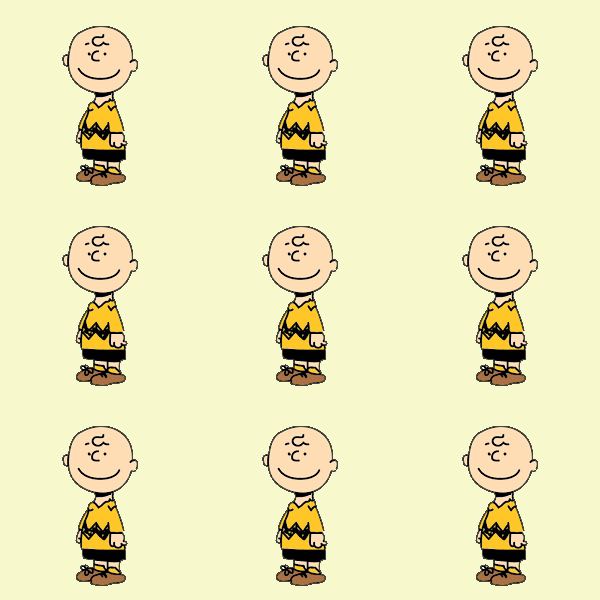component - 부품으로 정리
SPA(Single Page Application)는 간단히 만들기 위함이지만, 규모가 커지면 복잡해진다.
이 때, “같은 종류의 처리를 하는 부분을 컴포넌트로 정리”하면 보기 좋고 이해하기 쉬워진다.
HTML의 일부분을 오브젝트로 정리하는 것은 template 오브젝트를 사용한다.
그리고 오브젝트에 이름(컴포넌트 태그명)을 붙인 것을 “컴포넌트”라고 한다.
<my-component></my-component>
// 준비된 컴포넌트가 표시된다.컴포넌트 만드는 방법
- 전역 컴포넌트로 등록하는 방법
Vue.component('컴포넌트태그명', {
template: 'HTML부분'
})
- 로컬 컴포넌트에 등록하는 방법
var 컴포넌트의 오브젝트명 = {
template: 'HTML부분'
}
new Vue({
el: '#app',
components: {
'컴포넌트태그명': 컴포넌트 오브젝트명
}
})**컴포넌트 네이밍법
컴포넌트의 오브젝트명은 JavasScript의 클래스명에 해당되므로 “MyComponent”의 파스칼 표기법으로, 컴포넌트 태그명은 HTML에서 사용할 이름으로 “my-component”의 케밥 표기법으로 작성
예제1 - 컴포넌트를 만들어서 표시하는 예제
<!DOCTYPE html>
<html lang="ko">
<head>
<meta charset="UTF-8">
<meta http-equiv="X-UA-Compatible" content="IE=edge">
<meta name="viewport" content="width=device-width, initial-scale=1.0">
<title>Document</title>
<script src="https://cdn.jsdelivr.net/npm/vue/dist/vue.js"></script>
<style>
.my-comp{
width: 300px;
background-color: #ffffe0;
border: solid;
border-color: darkorange;
border-radius: 8px;
padding: 8px;
}
</style>
</head>
<body>
<h2>컴포넌트를 만들어서 표시하는 예제</h2>
<div id="app">
<my-component></my-component>
<my-component></my-component>
<my-component></my-component>
</div>
<script>
var MyComponent = {
template: '<p class="my-comp">Hello</p>'
}
new Vue({
el: '#app',
components: {
'my-component': MyComponent
}
})
</script>
</body>
</html>
예제2 - 컴포넌트의 data를 function으로 만들기
<!DOCTYPE html>
<html lang="ko">
<head>
<meta charset="UTF-8">
<meta http-equiv="X-UA-Compatible" content="IE=edge">
<meta name="viewport" content="width=device-width, initial-scale=1.0">
<title>Document</title>
<script src="https://cdn.jsdelivr.net/npm/vue/dist/vue.js"></script>
<style>
.my-comp{
width: 300px;
background-color: #ffffe0;
border: solid;
border-color: darkorange;
border-radius: 8px;
padding: 8px;
}
</style>
</head>
<body>
<h2>각각 다른 카운팅을 하는 컴포넌트 예제</h2>
<div id="app">
<my-component></my-component>
<my-component></my-component>
<my-component></my-component>
</div>
<script>
var MyComponent = {
template: '<p class="my-comp">카운터 <button v-on:click="addOne">추가</button> {{ count }}</p>',
data: function() {
return {
count: 0
}
},
methods: {
addOne: function() {
this.count++;
}
},
}
new Vue({
el: '#app',
components: {
'my-component': MyComponent
}
})
</script>
</body>
</html>

컴포넌트(component)
- Template을 보완하여 만든 요소이다.
- Template은 순수 HTML 코드만을 가지고 있지만, Component는 HTML템플릿과 더불어 데이터 셋팅, 함수정의 등 다양한 작업을 할 수 있다.
- Component는 Vue.js의 핵심요소이다.
- 재사용이 가능하다
- 여러개의 Component 사용이 가능하다
- data는 무조건 함수로 정의해야 된다
- Vue.js에서 제공하는 컴포넌트를 이용해 다양한 템플릿을 만들어 사용할 수 있다.
참고
https://anko3899.tistory.com/229
컴포넌트 (전역 컴포넌트와 지역 컴포넌트)
컴포넌트Template을 보완하여 만든 요소다. Template은 순수 HTML코드만을 가지고 있지만 Component는 HTML템플릿과 더불어 데이터 셋팅, 함수 정의 등 다양한 작업을 할 수 있다.Component는 Vue.js의 핵심 요
anko3899.tistory.com
예제3 - 전역(글로벌) 컴포넌트
<!DOCTYPE html>
<html lang="ko">
<head>
<meta charset="UTF-8">
<meta http-equiv="X-UA-Compatible" content="IE=edge">
<meta name="viewport" content="width=device-width, initial-scale=1.0">
<title>Vue Component Registration</title>
<script src="https://cdn.jsdelivr.net/npm/vue/dist/vue.js"></script>
</head>
<body>
<div id="app">
<button>컴포넌트 등록</button>
<my-component></my-component>
</div>
<script>
Vue.component('my-component', {
template: '<div> 전역컴포넌트가 등록되었습니다!</div>'
});
new Vue({
el: '#app'
});
</script>
</body>
</html>
예제4 - 지역(로컬) 컴포넌트
<!DOCTYPE html>
<html lang="en">
<head>
<meta charset="UTF-8">
<meta http-equiv="X-UA-Compatible" content="IE=edge">
<meta name="viewport" content="width=device-width, initial-scale=1.0">
<title>Vue Component Registration</title>
<script src="https://cdn.jsdelivr.net/npm/vue/dist/vue.js"></script>
</head>
<body>
<div id="app">
<button>컴포넌트 등록</button>
<my-local-component></my-local-component>
</div>
<script>
var cmp = {
//컴포넌트 내용
template: '<div> 지역 컴포넌트가 등록되었습니다!</div>'
};
new Vue({
el: '#app',
components: {
'my-local-component': cmp
}
});
</script>
</body>
</html>
'JavaScript > vue' 카테고리의 다른 글
| count (0) | 2022.08.09 |
|---|---|
| Vue instance 생성 (0) | 2022.08.09 |
| Vue.js CDN / 설치(추후 추가) (0) | 2022.08.09 |
| Vue.js (0) | 2022.08.09 |