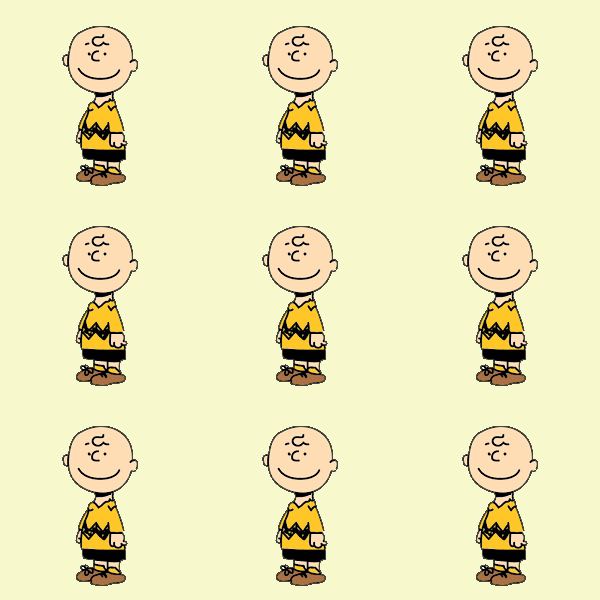github organization 연동 시 Clone failed 해결 방법
회사에서 git organization으로 형상관리를 설정해서 작업을 하게 되면서, organization repository에서 intelliJ로 clone을 하려고 했는데, Login Via Github를 사용했더니 정상적으로 허용이 되어도 제대로 clone이 되지 않는 오류가 발생했다.
clone failed
repository '주소' not found
보안 문제로 인해 해당 GitHub 주소를 불러올 수 없다는 것이다.
IntelliJ로 Git Clone 시 계정 요청하는 방법
1. Login Via GitHub
- github 계정 연동 허용을 통해 로그인
2. Login with Token
- github 계정에서 Token을 발급받아 해당 토근으로 로그인
Via Login으로 시도
정상적으로 로그인 되어 허용 완료 → intelliJ에서는 clone failed
Via Token으로 시도
1. token 발급
1) Settings > Developer Settings > Personal access tokens > Tokens(classic)
2) token 이름 설정 및 scope 선택사항 체크

3) token key 저장 - 이 창을 닫은 이후에는 token key를 확인할 수 없으니, 다른 곳에 저장해두어야함
2. 복사한 token key intelliJ에 입력
복사해둔 token key를 입력하게 되면 clone이 성공적으로 이루어졌다.
참고
https://secuinfo.tistory.com/entry/Intellij-Github-Link
[Intellij Idea] Github - Intellij 연동 및 사용
# Github - Intellij 연동 및 사용 (1) Intellij 환경설정 ① Git 실행설정Intellij 실행 후 아래와 같이 [File] > [Settings] 메뉴로 진입하여 설치한 Git의 실행파일 경로를 지정한다. [*Git 설치 및 환경설정 : 이전
secuinfo.tistory.com
https://dev-jwblog.tistory.com/158
[Intellij] github organization 연동 시 Clone failed 해결
개인적인 스터디 진행 시 개인 Github 로 진행이 아닌 모임에서의 다른 사람의 Repository 를 공유하여 진행할 때가 있다. 이러한 경우 Github 의 Organizations 기능을 활용하여 Repository 를 관리가 가능하
dev-jwblog.tistory.com
https://hianna.tistory.com/772
[IntelliJ] git 프로젝트 가져오기 (git clone)
다음 2가지 방법을 정리해보았습니다. Git 주소를 사용하여 프로젝트를 가져오는 방법 Git에 로그인하여, 내 Repository 목록에서 Clone할 프로젝트를 선택하는 방법 git 주소 읽어오기 1. Git 주소 복사
hianna.tistory.com
'git' 카테고리의 다른 글
| [Git] Git Convention (0) | 2023.07.10 |
|---|